How to reset the CP Plus DVR Password?
Believe me, it’s very easy to reset the CP Plus DVR Password. But before we go into that, let’s get some idea about the basics. Like – What is the Default Password for CP Plus DVR? or Why my CP Plus DVR is Locked?
So without wasting much time of your time let’s get straight into this tutorial.
Please note that this service is chargeable if you want us to do this for you.
What is the Default Password of CP Plus DVR?
The default Username & Password for CP Plus DVR is –
Username: admin
Password: admin
Why my CP Plus DVR is Locked?
There may be a number of reasons for which your DVR is locked. One of the most common reasons is that you have punched in the wrong password more than the allowed number of times. Also, you may have forgotten your DVR password.
So, now let’s see the process to reset your CP Plus DVR Password.
How to Reset CP PLUS DVR Password?
Please follow this step-by-step guide to reset the password.
- CP Plus has a Toll-Free Number of theirs which is – +
91 8800952952 . You need to call on this number. Follow the instructions to talk to the CP Plus Customer Care Executive. - Let them know the problem that you are facing. The executive will give you the support email address [cctv.support@adityagroup.com]. They will ask for the following information –
- Model Number of the DVR
- Serial Number of the DVR
- Screenshot of the DVR Screen
- Generally, you get the reply mail on that day only. I got the reply within 3 hours with the Master Password.
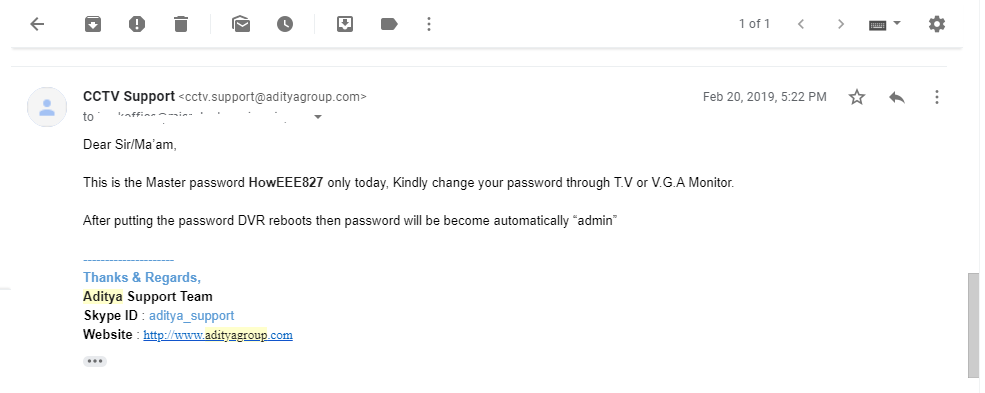
- Next, you need to connect the DVR with a Monitor or TV & Internet. You need to feed in the master password. Remember, that password is valid for that day only. Once you give the password, the DVR reboots. Now the password is reset to “admin“.
Please remember to reset your password once you log in to the DVR. It is not recommended to use the default password.
If you want to get the price of the DVR, please check here. You can also check on Amazon.
Conclusion
We hope this article solves your DVR password problem. However, If you still find it difficult to do then, please get in touch with us at +91 90 51 50 67 27 now.
Please note that this service is chargeable if you want us to do this for you.
Please comment below, if you think we have missed anything. We will surely check it & update this article positively. Please Like & Share this article if you liked it. Sharing is Caring.
Please note that this service is chargeable, if you want us to do this for you.

As a technical person I enjoyed your article now it is easy to reset cpplus dvr kindly provide more blogs.Really great support from you guys.